
Top Pens with Stylus Tip: Write & Swipe with Ease
Elevate Your Writing with the Power of the Stylus
Need to jot down notes and navigate your touchscreen quickly? This list of the top 7 pens with stylus tips is for you. We've compiled the best options for seamless switching between paper and digital devices, boosting your productivity whether you're signing contracts, taking notes in a meeting, or sketching on a tablet. Discover which pen with a stylus tip best suits your needs and ditch the constant fumbling between pen and stylus.
1. Cross Tech3+ Multifunction Pen with Stylus
The Cross Tech3+ Multifunction Pen with Stylus is a premium 4-in-1 writing instrument ideal for professionals seeking versatility and style. Combining a black ballpoint pen, red ballpoint pen, 0.5mm pencil, and a capacitive stylus, this pen eliminates the need to carry multiple writing tools. It's perfect for small business owners, corporate clients, marketing professionals, event organizers, and promotional product distributors looking for a sophisticated and practical writing solution. Imagine smoothly signing documents, jotting down quick notes, sketching ideas, and navigating your tablet or smartphone, all with a single, elegant tool.
This pen truly shines in its ability to transition seamlessly between different tasks. Need to mark up a presentation printout? Use the red pen. Quick sketch during a brainstorming session? Switch to the pencil. Need to sign a digital document on your tablet? The integrated stylus is ready. For those constantly switching between paper and digital workflows, the Tech3+ minimizes disruptions and maximizes efficiency.
Crafted with Cross's renowned quality, the Tech3+ boasts a sleek metal body with chrome accents, conveying a sense of professionalism and sophistication. The precision-engineered stylus tip ensures smooth and accurate navigation on all capacitive touchscreens, from smartphones and tablets to interactive whiteboards. The writing components deliver Cross's signature smooth writing experience. Switching between functions is effortless thanks to the intuitive twist mechanism.
Features and Benefits:
- 4-in-1 Functionality: Black ink, red ink, pencil, and stylus in one instrument.
- Premium Construction: Durable metal body with chrome accents for a professional look and feel.
- Precision Stylus: Compatible with all capacitive touchscreens, providing accurate and responsive navigation.
- Twist Mechanism: Easy switching between writing modes.
- Cross Quality: Backed by Cross's lifetime mechanical guarantee.
Pros:
- Exceptional build quality and premium feel.
- Versatile functionality reduces clutter and increases efficiency.
- Stylus performs well on all touchscreen devices.
- Attractive design suitable for professional settings.
Cons:
- Higher price point (typically $45-$75 AUD).
- Heavier than basic stylus pens.
- Proprietary Cross refills can be more expensive than standard refills.
- Slightly bulkier than standard pens due to the multi-function design.
Pricing and Availability:
The Cross Tech3+ typically ranges from $45 to $75 AUD and is available from various retailers, both online and in-store, across Australia. You can learn more about Cross Tech3+ Multifunction Pen with Stylus and find authorized retailers.
Implementation/Setup Tips:
The Tech3+ is ready to use out of the box. Simply twist the barrel to select your desired writing mode. Replacement Cross refills are readily available when needed.
Comparison:
While many cheaper stylus pens exist, the Cross Tech3+ distinguishes itself through its superior build quality, multi-functionality, and smooth writing experience. It’s an investment in a reliable and versatile tool that will serve you well for years to come.
Why it Deserves its Place on the List:
The Cross Tech3+ earns its spot on this list because it delivers premium quality, versatile functionality, and a sophisticated design in a single, well-crafted instrument. It's the ideal solution for professionals who value both performance and style and need a reliable tool for both traditional writing and digital interaction. You can find more information on the official Cross website.
2. MEKO 2-in-1 Precision Series Disc Stylus Pens
The MEKO 2-in-1 Precision Series Disc Stylus Pens are a fantastic option for anyone who regularly uses a touchscreen device, especially for detailed work. Whether you're a small business owner jotting down notes on a tablet during a meeting, a corporate client marking up presentations on a touchscreen, a marketing professional sketching out campaign ideas on an iPad, an event organizer managing logistics on a mobile device, or even a promotional product distributor looking for a practical giveaway, these pens offer a compelling blend of functionality and value. Learn more about MEKO 2-in-1 Precision Series Disc Stylus Pens
Unlike rubber-tipped styluses, the MEKO pens feature a transparent disc tip. This design significantly enhances precision, making them ideal for tasks requiring fine control, such as digital art, note-taking, or precise on-screen selections. The transparency of the disc is a major advantage, allowing for clear visibility of what’s underneath, crucial for accurate work. Imagine easily editing spreadsheets on your tablet during a client presentation or quickly marking up a design proof on your phone – the MEKO's precision makes these tasks a breeze.
The inclusion of a quality ballpoint pen alongside the stylus adds to the convenience. This dual functionality eliminates the need to constantly switch between a pen and a separate stylus, streamlining workflows. The aluminum body gives the pen a balanced feel and ensures durability, making it suitable for everyday use.
While pricing can vary, MEKO pens generally offer excellent value, especially considering the packs typically include multiple pens with replacement stylus tips and ink refills. This makes them a cost-effective solution for businesses and individuals alike. While higher-end stylus pens might offer a more premium feel, the MEKO provides a robust and functional alternative without breaking the bank.
Features and Benefits:
- Transparent Disc Stylus Tip: Enhanced precision and clear visibility of the screen.
- Quality Ballpoint Pen: Smooth ink flow for traditional writing tasks.
- Aluminum Body: Durability and a balanced weight for comfortable use.
- Replacement Tips & Refills: Cost-effective and extends the pen's lifespan.
- Universal Compatibility: Works with all capacitive touchscreen devices.
Pros:
- Exceptional precision for detailed work.
- Excellent value with multiple pens and replacements.
- Lightweight but sturdy construction.
- Transparent tip allows for better screen visibility.
Cons:
- Disc tip may require more maintenance than rubber tips (cleaning).
- May not feel as premium as some higher-end stylus pens.
- Some users have reported that the clips can be prone to bending.
- Ink cartridges are smaller than standard ballpoint pen refills.
Website: https://www.meko-store.com/collections/stylus-pen
Implementation Tip: Keep a few spare disc tips handy, as they can wear down over time depending on usage. While the included refills are convenient, be aware they are smaller than standard sizes, so factor that into your long-term cost calculations.
The MEKO 2-in-1 Precision Series pens earn their place on this list by offering an exceptional balance of precision, functionality, and affordability. They’re a practical tool for anyone who wants to enhance their productivity and creativity on touchscreen devices.
3. Adonit Note+ Digital Pencil
The Adonit Note+ Digital Pencil bridges the gap between traditional writing and digital artistry, making it a powerful tool for professionals across various fields. From small business owners sketching product designs to corporate clients annotating presentations, this stylus offers a near-Apple Pencil experience at a more accessible price point (typically $60-$80). Learn more about Adonit Note+ Digital Pencil
This stylus shines in its practical applications. Imagine a marketing professional effortlessly mocking up website layouts on their iPad, or an event organizer quickly jotting down notes and diagrams during a venue walkthrough. The Note+'s palm rejection technology means you can rest your hand comfortably on the screen just like you would on paper, allowing for natural and precise input. With 4096 levels of pressure sensitivity, you can achieve subtle line variations for sketching, drawing, and note-taking, bringing a realistic feel to your digital creations. The tilt recognition further enhances this by enabling shading techniques, mimicking the effect of tilting a traditional pencil.
For those in the promotional product industry, the Adonit Note+ can be a game-changer. Imagine showcasing product designs and customizations directly to clients on an iPad, allowing for real-time feedback and adjustments. Its sleek aluminum construction adds a touch of professionalism, making it an ideal tool for client presentations.
Beyond its core functionality, the Note+ offers programmable shortcut buttons. These can be customized to perform frequently used actions within your chosen apps, streamlining your workflow and boosting productivity. Need to quickly erase, switch tools, or undo a step? These shortcuts put the power at your fingertips. The 9-hour battery life ensures you can rely on the Note+ throughout a workday, and the USB-C charging makes it convenient to power up.
Compatibility and Setup: While the Adonit Note+ delivers excellent compatibility with many popular iPad apps for note-taking and drawing like GoodNotes, Notability, and Procreate, it's crucial to check the official Adonit website (https://www.adonit.net/note-plus/) for a full list of compatible iPad models before purchasing, especially within the AU region. While basic functionality works without pairing, you'll need to connect via Bluetooth to utilize advanced features like palm rejection and shortcut buttons. Setup is simple and intuitive, requiring only a few taps within your iPad’s Bluetooth settings.
Pros:
- Near-Apple Pencil quality at a lower price.
- No pairing required for basic functionality.
- Premium aluminum construction.
- Excellent compatibility with popular iPad apps.
- Palm rejection, pressure sensitivity, and tilt recognition.
Cons:
- Only fully compatible with certain iPad models.
- More expensive than basic stylus pens.
- Some advanced features require app support.
- No ink pen functionality.
The Adonit Note+ Digital Pencil earns its place on this list because it provides a balanced combination of performance, features, and price. While it may not have the full range of features of the Apple Pencil, it offers a compelling alternative for professionals who value precise digital writing and drawing experiences without the premium price tag. Its focus on functionality, combined with its sleek design, makes it a valuable asset for anyone looking to elevate their digital workflow.
4. PILOT Dr. Grip 4+1 Multi Pen with Stylus
The PILOT Dr. Grip 4+1 is a versatile multi-function pen ideal for busy professionals juggling digital and physical note-taking. This 5-in-1 powerhouse combines black, blue, and red ballpoint pens, a 0.5mm mechanical pencil, and a capacitive stylus, all within a single, ergonomic barrel. Imagine seamlessly switching from signing a document to jotting down notes on your tablet during a meeting – the Dr. Grip 4+1 makes this a reality.
This pen shines in its practicality. For small business owners constantly switching between paperwork and mobile devices, the Dr. Grip eliminates the need to carry multiple writing instruments. Corporate clients attending conferences can efficiently take handwritten notes and interact with presentation slides on their tablets. Marketing professionals brainstorming on large touchscreens will appreciate the stylus functionality for quick sketches and annotations. Event organizers can manage checklists on paper and update digital schedules simultaneously. Promotional product distributors can even showcase the Dr. Grip 4+1 as a versatile and practical gift option for clients.
The pen's standout feature is its comfortable, cushioned grip. Designed to reduce writing fatigue during long note-taking sessions, the Dr. Grip is a lifesaver for anyone who writes extensively. The color-coded plunger system makes switching between writing modes effortless, and the retractable stylus tip protects screens from scratches when not in use. Refills are readily available, ensuring long-term use and minimising waste.
While pricing can vary, the Dr. Grip 4+1 typically sits in the mid-range price bracket for multi-function pens within the AU region. No special technical requirements are needed – it’s as simple as clicking to select your desired writing instrument. Learn more about PILOT Dr. Grip 4+1 Multi Pen with Stylus for further details.
Compared to standard pens or single-function styluses, the Dr. Grip 4+1 offers superior versatility. However, the added functionality makes it bulkier than a standard pen, and the stylus tip might not be as precise as dedicated stylus pens designed for graphic work. Some users may find the weight distribution slightly top-heavy. While the plastic construction ensures durability, it might feel less premium compared to metal-bodied pens.
Pros:
- Exceptionally comfortable grip for extended writing
- Versatile 5-in-1 functionality (3 ink colours, pencil, stylus)
- Widely available refills
- Durable construction
Cons:
- Bulkier than standard pens
- Stylus tip less precise than dedicated stylus pens
- Potentially top-heavy weight distribution
- Plastic body may feel less premium
This pen earns its place on this list due to its unparalleled practicality and comfortable design. It's a reliable tool for anyone who needs to seamlessly transition between digital and analog writing throughout their day. You can find more information and explore other Dr. Grip options on the official website: https://pilotpen.us/categories/dr.-grip/
5. Fisher Space Pen Stylus
The Fisher Space Pen Stylus offers a unique blend of practicality and prestige. Imagine jotting down notes during a bumpy bush flight to a remote mine site in the Outback, or signing a crucial contract on a rain-soaked construction site. This pen, famed for its ability to write in zero gravity, underwater, and across greasy surfaces, ensures you're always prepared. Its pressurized ink cartridge performs flawlessly in extreme temperatures ranging from -30°F to +250°F (-34°C to 121°C), a crucial advantage for Aussie businesses operating in diverse climates. This makes it ideal for professionals across various industries – from fieldwork and logistics to creative design and client meetings. The added capacitive stylus tip seamlessly transitions to touchscreen navigation on smartphones, tablets, and other devices, streamlining workflows and presentations.
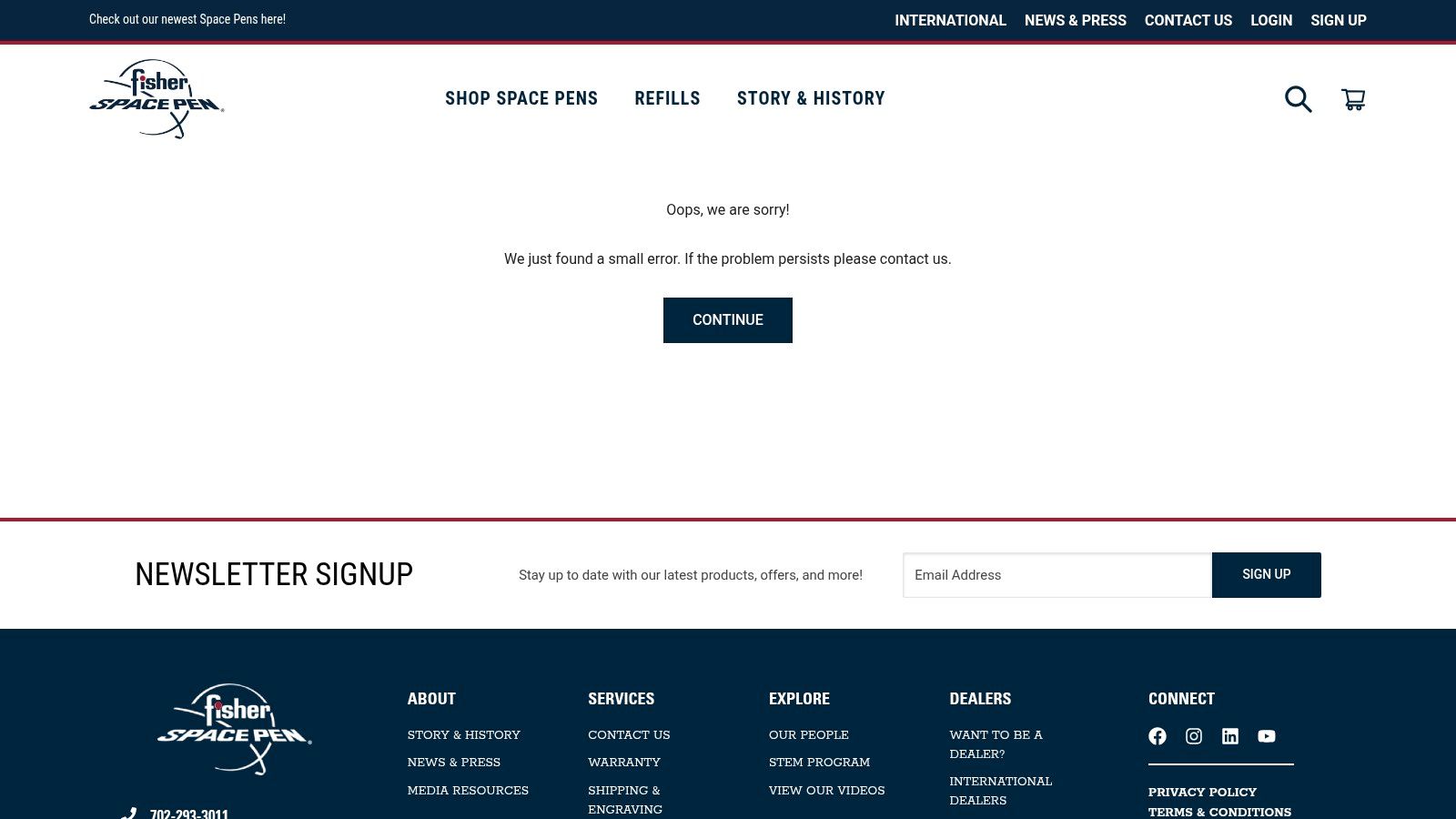
For small business owners, corporate clients, and event organizers, the Fisher Space Pen Stylus offers a powerful branding opportunity. Its all-metal construction and made-in-the-USA pedigree exude quality, making it an excellent corporate gift or promotional item. Marketing professionals and promotional product distributors should consider the pen's historic connection to NASA astronauts as a compelling selling point. This isn't just a pen; it's a conversation starter, a symbol of innovation and reliability. Distributors can find more details on the various available options at Learn more about Fisher Space Pen Stylus.
Priced between $25 and $40 AUD (check current market pricing), the Fisher Space Pen Stylus sits at a higher price point than basic stylus pens. However, its exceptional reliability, compact size, and remarkable ink longevity (typically writes 3x longer than standard pens) justify the investment. While the stylus functionality is basic without advanced features like pressure sensitivity, it reliably interacts with all touchscreen devices. The compact, pocket-sized design makes it ideal for everyday carry, although some might find the smaller size less comfortable for extended writing sessions. Keep in mind that the proprietary ink refills are also more expensive than standard refills.
Pros:
- Unwavering reliability in extreme conditions
- Compact for portability
- Long-lasting ink cartridge
- Historic pedigree and brand recognition
Cons:
- Higher price point
- Basic stylus functionality
- Smaller size might not suit everyone
- More expensive refills
For businesses seeking a reliable, versatile writing instrument that can withstand the rigours of the Australian environment and make a statement, the Fisher Space Pen Stylus deserves a place in the toolkit. You can find more information on the manufacturer's website: https://www.spacepen.com/stylus.aspx
6. uni-ball Jetstream 4&1 Multi Pen with Stylus
The uni-ball Jetstream 4&1 Multi Pen with Stylus is a versatile tool that seamlessly blends practicality and performance. It's ideal for busy professionals, students, and anyone who needs quick access to multiple writing instruments and touchscreen functionality in one sleek package. Imagine taking notes in a meeting, switching to red ink for marking up a document, then using the stylus to navigate a presentation on your tablet, all with a single pen. This is the convenience the Jetstream 4&1 offers.
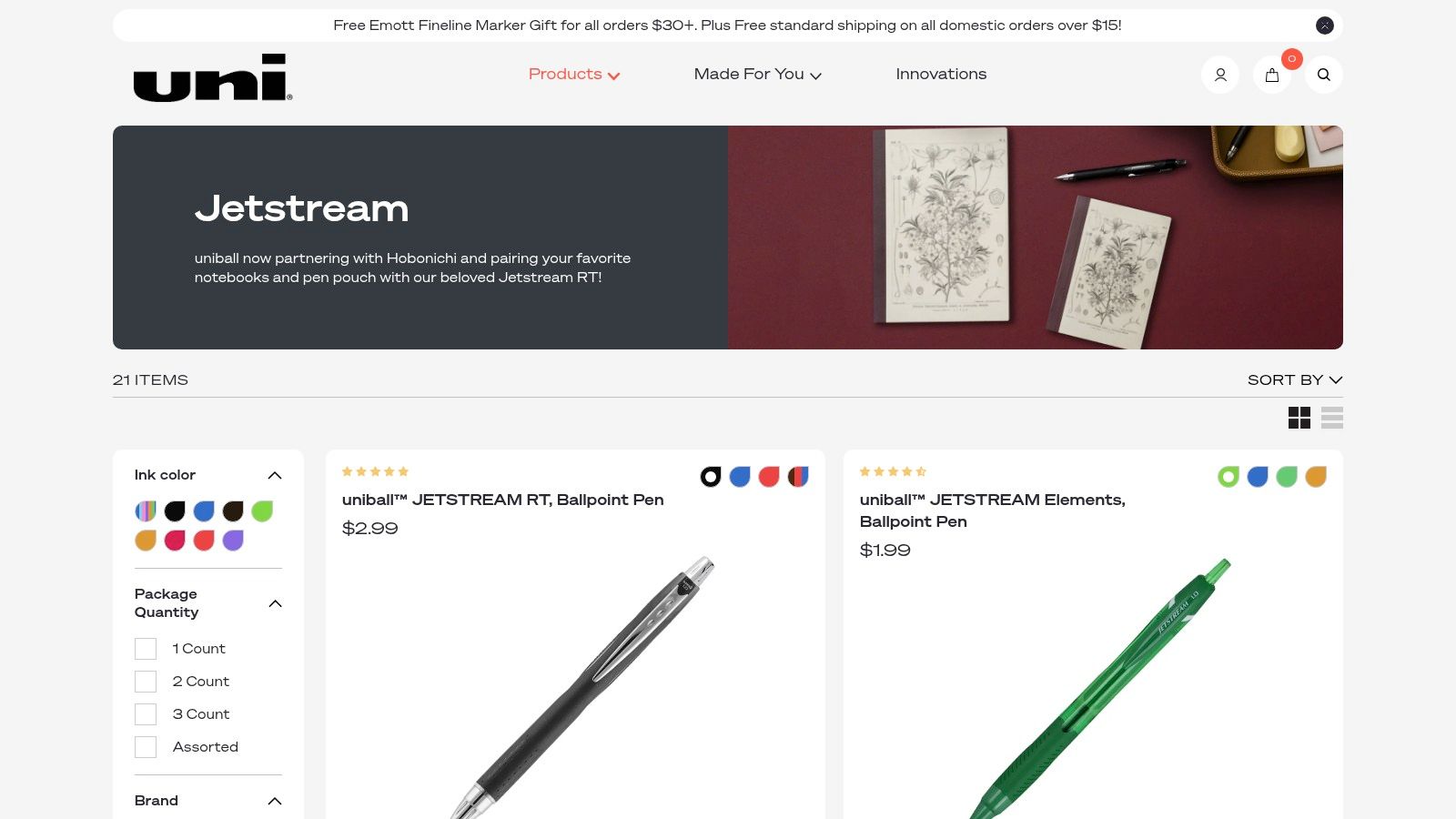
This multi-pen features uni-ball's acclaimed Jetstream ink, known for its smooth, quick-drying, and water-resistant properties. This makes it a great choice for signing important documents, note-taking in fast-paced environments, or simply ensuring your writing remains legible even if exposed to moisture. The inclusion of black, blue, and red ink cartridges, along with a 0.5mm mechanical pencil, covers a wide range of writing and sketching needs. The integrated stylus adds another layer of functionality, allowing seamless interaction with touchscreens on smartphones, tablets, and other devices.
For small business owners and corporate clients, the professional design and smooth writing experience make the Jetstream 4&1 a suitable everyday carry pen. Marketing professionals and event organizers will appreciate the ability to quickly switch between colours for note-taking and marking up materials. Promotional product distributors in the AU region should also consider this pen as a valuable, high-quality option for corporate gifting due to its practicality and brand recognition.
Features and Benefits:
- 5-in-1 Functionality: Three ink colours (black, blue, red), 0.5mm mechanical pencil, and a stylus.
- Jetstream Ink: Superior ink quality that is quick-drying, fade-resistant, and water-resistant.
- Comfortable Grip: Textured grip for comfortable extended use.
- Click-Advance Mechanism: Easy selection of writing modes.
- Professional Design: Sleek and professional aesthetic suitable for business settings.
Pros:
- Smooth writing experience with minimal pressure.
- Reduced smudging and bleeding thanks to the Jetstream ink.
- Well-balanced weight and comfortable grip.
- Versatile functionality for various tasks.
Cons:
- Basic stylus functionality without pressure sensitivity or other advanced features.
- Slightly wider barrel compared to standard pens, might not fit all pen holders.
- Mechanical pencil lead can break under excessive pressure.
- Higher price point (typically between $15-$25 AUD) compared to basic pens.
Implementation/Setup Tips:
The uni-ball Jetstream 4&1 is ready to use out of the box. Refilling the ink cartridges and mechanical pencil lead is straightforward with readily available refills. While the stylus functionality is basic, it is compatible with most capacitive touchscreens.
Comparison:
Compared to other multi-pens, the uni-ball Jetstream 4&1 stands out with its superior ink quality. While some multi-pens might offer more colour options or a finer point pencil, the Jetstream ink's performance often outweighs these factors for many users.
Website: https://uniballco.com/collections/jetstream
The uni-ball Jetstream 4&1 Multi Pen with Stylus earns its place on this list because it provides a compelling combination of functionality, performance, and style. Its high-quality ink, comfortable design, and added stylus make it a valuable tool for professionals and anyone seeking a versatile writing instrument. While the price is higher than standard pens, the quality and features justify the investment for users who value a premium writing experience.
7. Parker Jotter XL Monochrome with Stylus
The Parker Jotter XL Monochrome with Stylus blends classic design with modern practicality, making it a versatile tool for professionals in various fields. Imagine smoothly transitioning from signing a contract to navigating a presentation on your tablet – all with a single, sophisticated instrument. This is the core strength of the Jotter XL Monochrome with Stylus.
This pen targets small business owners, corporate clients, marketing professionals, event organizers, and promotional product distributors who appreciate both style and functionality. For small business owners, it offers a professional image when dealing with clients while providing a handy tool for everyday tasks. Corporate clients will appreciate its sleek aesthetic and robust construction. Marketing professionals and event organizers can use it for taking notes during presentations and seamlessly navigating tablets and smartphones when showcasing materials. Promotional product distributors can highlight the pen's classic design and branding potential for corporate gifts.
The Jotter XL builds upon the iconic Jotter design, offering a slightly larger size for a more comfortable grip, especially during extended writing sessions. Its stainless steel construction with a matte finish provides a premium feel and promises durability, making it a long-term investment. The integrated stylus tip allows you to effortlessly switch between taking handwritten notes and interacting with touchscreens. This is particularly useful for professionals who frequently use tablets or smartphones for presentations, note-taking, or signing documents electronically.
Features and Benefits:
- Integrated Stylus and Ballpoint: Eliminates the need to carry separate pens and styluses.
- Stainless Steel Construction: Ensures durability and a premium feel.
- QuinkFlow Ballpoint Technology: Delivers a smooth, consistent writing experience.
- Signature Parker Arrow Clip: A classic design element adding a touch of sophistication.
- XL Size: Provides enhanced comfort for extended writing periods.
- Widely Available Refills: Easily replaceable Parker QuinkFlow refills ensure continued use.
Pros:
- Classic, Professional Aesthetic: Projects a polished and professional image.
- Durable Construction: Built to withstand daily wear and tear.
- Comfortable Weight and Balance: Reduces hand fatigue during prolonged use.
- Convenient for Touchscreens: Enables seamless transition between writing and navigating digital devices.
Cons:
- Premium Price Point (AU$25-AU$35): A higher investment compared to basic stylus pens.
- Basic Stylus Functionality: Lacks advanced stylus features like pressure sensitivity.
- Clicking Mechanism Wear: Potential for wear and tear over extended periods of heavy use.
- Heavier than Plastic Stylus Pens: Noticeable weight difference compared to lighter plastic alternatives.
Implementation/Setup Tips:
The Parker Jotter XL Monochrome with Stylus requires no specific setup. Simply insert a Parker QuinkFlow refill (readily available in Australia), and you're ready to write and navigate.
Comparison:
Compared to cheaper plastic stylus pens, the Jotter XL offers superior durability and a more professional aesthetic. While it may not have the advanced stylus features of dedicated digital pens, its integrated design provides a convenient solution for everyday use. For those seeking a premium writing instrument with added touchscreen functionality, the Jotter XL strikes a balance between classic design and modern utility.
Website: https://www.parkerpen.com/jotter-xl.html (Note: This link may redirect to the Australian Parker site.)
This pen deserves its place on the list due to its unique combination of classic Parker design, durable construction, and integrated stylus functionality, making it a practical and stylish tool for professionals in the AU region.
7 Pens with Stylus: Feature Comparison
| Product | Features & Functions | Quality & Experience | Target Audience | Price |
|---|---|---|---|---|
| Cross Tech3+ Multifunction Pen with Stylus | 4-in-1 pen (black/red/pencil/stylus), sleek metal, twist mechanism ✨ | Premium build ★, smooth performance 🏆 | Professionals, corporate 👥 | High-end 💰 ($45-$75) |
| MEKO 2-in-1 Precision Series Disc Stylus Pens | 2-in-1 ballpoint & transparent disc stylus, aluminum body, enhanced precision ✨ | Precise, reliable ★, excellent value | Digital artists, note-takers 👥 | Affordable 💰 |
| Adonit Note+ Digital Pencil | Digital stylus with 4096 pressure levels, tilt & palm rejection, Bluetooth shortcuts ✨ | Near-Apple quality ★, refined performance 🏆 | iPad users, creatives 👥 | Mid-range 💰 ($60-$80) |
| PILOT Dr. Grip 4+1 Multi Pen with Stylus | 5-in-1 (3 ink colors, pencil, stylus), ergonomic cushioned grip, easy function selection ✨ | Comfortable ★, versatile for long use | Students, professionals 👥 | Moderate 💰 |
| Fisher Space Pen Stylus | Pressurized ink for extreme conditions, compact all-metal design, true space heritage ✨ | Extremely reliable ★, proven excellence 🏆 | Outdoor & travel experts, professionals 👥 | Premium 💰 ($25-$40) |
| uni-ball Jetstream 4&1 Multi Pen with Stylus | 5-in-1 pen with Jetstream ink (quick-drying, water-resistant), balanced design ✨ | Smooth writing ★, professional finish | Business users, executives 👥 | Higher-end 💰 ($15-$25) |
| Parker Jotter XL Monochrome with Stylus | Iconic design; XL stainless steel, integrated stylus, signature arrow clip ✨ | Classic quality ★, durable construction | Professionals, brand loyalists 👥 | Premium 💰 ($25-$35) |
Choosing the Perfect Pen with Stylus Tip
From the versatile Cross Tech3+ to the classic elegance of the Parker Jotter XL Monochrome, the world of pens with stylus tips offers a solution for every need. We've explored a range of options, highlighting key features like pressure sensitivity (essential for digital artists using the Adonit Note+), multi-pen functionality (offered by the PILOT Dr. Grip 4+1 and uni-ball Jetstream 4&1), and the rugged durability of the Fisher Space Pen Stylus. The most important takeaways? Consider your budget, how you'll use the pen (note-taking, sketching, or general navigation), and the compatibility with your devices.
When showcasing these pens, especially if you're a small business owner, event organiser or promotional product distributor, compelling product descriptions are key. For tips on writing product descriptions that truly resonate with your audience and drive conversions, check out this helpful guide: how to write compelling product descriptions.
Finding the right pen with a stylus tip can significantly boost productivity and streamline your workflow. Embrace the power of these dual-function tools and discover the perfect fit for your professional needs. Ready to explore a wide range of high-quality pens with stylus tips and other promotional products perfect for your business? Visit Persopens, a trusted nationwide supplier offering a diverse selection to enhance your brand and elevate your writing experience.
Article created using Outrank



